
Bank safely and securely from the comfort of your home, office or phone 24 hours a day, 7 days a week.
- VaultLink Telephone & Online Banking
- Mobile Banking
- Mobile Deposit
- Notifi: Real-Time Account Alerts
- Online Bill Pay
- Person-to-Person Payments
- Paperless Statements
- Online Account Services
VaultLink Telephone & VaultLink Online
Both VaultLink Telephone (262) 574-4210 and VaultLink Online enable you to access your accounts 24 hours a day, 7 days a week. Using any touch-tone phone, computer with Internet access or mobile device, these FREE services allow you to inquire about account balances, see if a check has cleared, transfer funds between accounts, make loan or PRA (overdraft protection) payments, and check on deposits. Plus, using VaultLink Online, you can view current and previous statements (up to 18 months), export transactions to Quicken or other popular money management software and access Online Bill Pay. You can also set up Notifi: Real-Time Account Alerts, which can send you notifications when your account balance drops, your debit card is used, your password is changed, and dozens of other options.
To sign up for VaultLink, simply click the "Enroll" link in the Online Banking login section. After completing a short registration form and accepting the VaultLink Online and Telephone Banking Agreement, you will have immediate access to your accounts.
Click here if you are experiencing difficulty using VaultLink Telephone or VaultLink Online, or have any questions. Of course, we back up online convenience with the friendliest bankers anywhere! You can also contact our Customer Service Center at (262) 549-8500, or dial 0 from any VaultLink Telephone menu, Monday-Friday 8:30 a.m. to 5:30 p.m. and Saturday 8:30 a.m. to 12 p.m.
Try it now!



Mobile Banking*
Download your FREE Waukesha State Bank mobile banking app to your smartphone or tablet for convenient access to your accounts!
- Check account balances
- Transfer funds
- Make payments
- Manage your debit card(s)
- And more!
For current VaultLink Online Banking users, simply search for "Waukesha State Bank" in the app store to get started. If you aren’t already using VaultLink Online Banking, click the button below to enroll.


*Requires VaultLink Online Banking.
Mobile Deposit
Make deposits anywhere, anytime, with your smartphone or tablet and our mobile banking app! It's convenient, safe, easy and FREE!
- Deposit checks the moment you get them.
- Simply endorse your check, take a picture of the front and back, and submit the deposit.**
- Plus... Deposits are always FREE!
For current VaultLink Online Banking users, simply search for "Waukesha State Bank" in the app store to get started. If you aren’t already using VaultLink Online Banking, click the button below to enroll.

How should you endorse your check for mobile check deposit?
Before depositing your check via mobile deposit, please make sure to endorse the check by signing the back and writing “FOR MOBILE DEPOSIT ONLY AT WAUKESHA STATE BANK.”
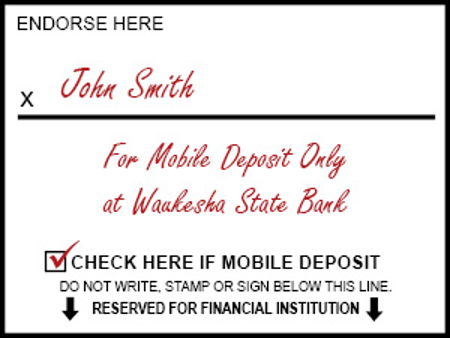
Funds are available the next business day when the deposit status is confirmed.
PLEASE NOTE: Proper endorsement is required.
If you have any questions, call our Customer Service Center at (262) 549-8500, or visit with our friendly Relationship Bankers at any of our convenient office locations.
**If your deposit is accepted before 5:30 p.m. Central Time, funds are normally available the next business day. Maximum deposit amount per day is $4,000. After the deposit has been received, you agree to securely store and retain the check(s) for at least 14 calendar days from the date of the image transmission, promptly supply the check(s) to the bank if requested, and shred the check(s) after 14 days.
Online Bill Pay
Online Bill Pay is a service, accessible through VaultLink Online, which allows you to pay your bills from your checking account 24 hours a day; 7 days a week from anywhere you have access to the Internet or mobile device.
It’s Convenient:
- You can pay your bills at the office, from home, or even while on vacation.
- You can receive your bills electronically via the eBill service.
It’s Flexible:
- You can pay one-time bills or schedule regular payments to be automatically processed on the days you choose.
- You can pay bills from more than one payment account.
It's FREE:
- There are no monthly fees or per transaction fees for all Student Checking, Advantage Plus and Value Added Checking customers.
- For other checking account customers there are no monthly fees or per transaction fees if the account is set up for Paperless Statements. (If the account is not set up for Paperless Statements, there is a monthly fee of $5.95).
For current VaultLink Online Banking users, Online Bill Pay sign up is easy! Simply log into your VaultLink Online account, select Bill Payment and follow the instructions. You will be instantly enrolled in Online Bill Pay. If you aren’t already using VaultLink Online Banking, click the button below to enroll.

Person-to-Person Payments
Person-to-Person (P2P) Payments make it easier than ever to electronically send money. No more writing checks or running to the ATM for cash. Instead, with P2P services, such as Venmo®, you can pay your friend for lunch, send money to your son or daughter away at college, pay the babysitter, and more!
Click the button below for our guide on P2P Payments.
Person-to-Person Payment Guide
Paperless Statements and Email Notification
Paperless Statements and Email Notifications are a great, secure way to view your account information at your convenience and are available FREE to all of our customers.
- Access your account statements at your convenience.
- Receive email reminders when your statement is ready.
- Eliminate the risk that a statement could be lost in the mail.
- Receive email notifications regarding important information about your account such as Certificate Maturity
- Reminders, NSF notices and other important notices.
- Receive FREE Online Bill Pay with any checking account when the account is signed up to receive Paperless Statements.
Paperless Statements and Email Notifications are available for:
- Checking Accounts
- Statement Savings Accounts
- Certificates of Deposit
- Health Savings Accounts (HSA)
- Certain Loan Information
For current VaultLink Online Banking users, simply log into your account and click the Go Paperless link in the navigation bar. If you aren’t already using VaultLink Online Banking, click the button below to enroll.
The process works like this:
When you sign up for Paperless Statements, Waukesha State Bank will send you an email, confirming your email address. After we have confirmed your receipt of this email, we will send an email notification to you whenever there is a statement, notice or other important document available for you.
- Log-in to your Online Banking account.
- Select the account you wish to view (Note: if you have multiple accounts combined onto one statement, choose your primary checking account).
- Choose the Documents tab.
- View the document.
- If you need a paper copy of the document, simply print.
If, at any time, you prefer to revert back to receiving paper mailings or need to change your email address:
- Stop into one of our convenient locations
- Call our Customer Service Center at (262) 549-8500, or
- Write to us at:
Attn: Electronic Banking
Waukesha State Bank
PO Box 648
Waukesha, WI 53187-0648
We recommend using the most recent and supported versions of either Microsoft Edge, Safari, Google Chrome or Mozilla Firefox browsers. Other Internet browsers may work, but we cannot guarantee that all functions will be available. We recommend using the most recent and supported version of Adobe Reader. Other versions may work, but we cannot guarantee that all functions will be available. Software updates occur periodically without notice and this may change the current system requirements. If you are having difficulties with the system, please check to see that you are within the recommended requirements or contact us.
Online Account Services
Open a new account or initiate a loan request online.
Meet Our Team
Our bankers have been serving the financial needs of the community with a personalized, one-on-one approach to banking and an emphasis on customer service and community involvement.
